Android Auto is the go-to vehicle companion software for Android smartphone owners who want to stay connected while driving without being distracted. Users using Android Auto receive notifications have access to applications, music services, and Google Maps, and may make and receive calls while utilising the built-in Google Assistant service.
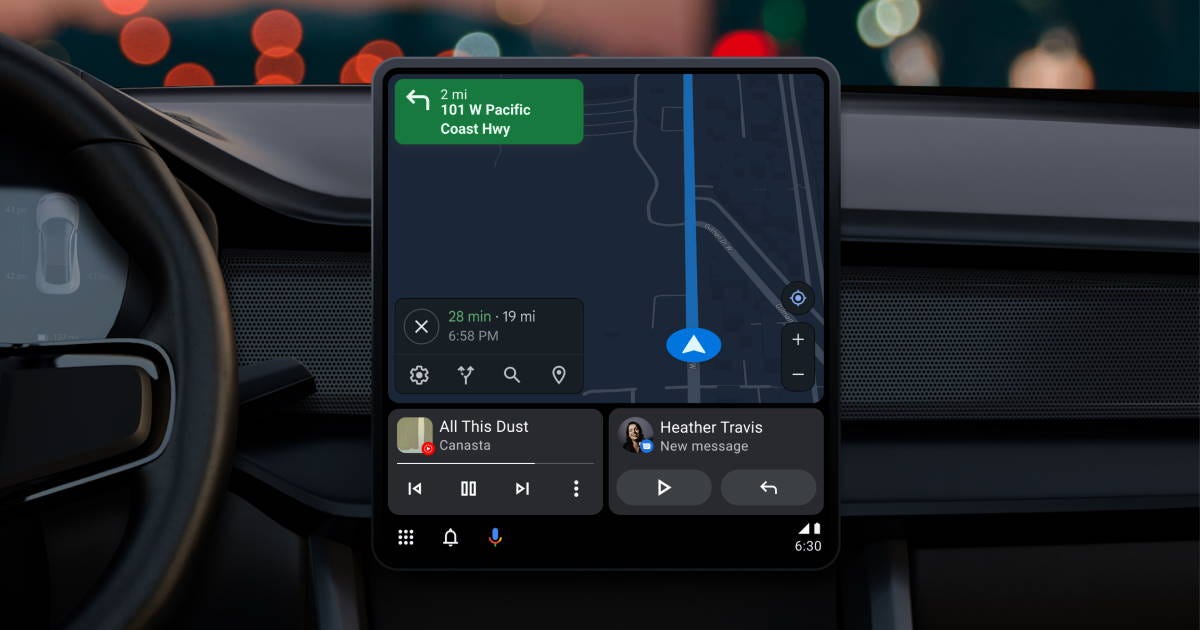
The most current Android Auto update from Google has just been released, and it finally gives the in-car companion service a two-part UI. Furthermore, it enhances the entire user experience.
The introduction of new Android Auto capabilities by Google on Thursday will make it simpler for drivers to navigate, listen to music and podcasts, and interact while driving.
The updated user experience design, which was initially shown off in May at Google’s I/O event, has a split-screen structure that simultaneously shows texts, music, and directions – the three most important things. Now, to swiftly pause music or see a message, drivers won’t need to exit the map view and go through menus and settings.
The split-screen design is suitable for all automobiles, according to Google, and can adjust itself depending on whether the screen is widescreen, portrait, or another size. When asked by TechCrunch if the new Android Auto capabilities will be distributed to all Android-capable vehicles today via over-the-air software upgrades, the firm did not comment.
The good news is that Android Auto can be somewhat customised to make things even more accessible while driving. For instance, the Coolwalk interface’s orientation may be altered to move assistant access and notifications closer to the driving side. Users may also adjust the behaviour of Google Assistant, the order in which the apps are launched, and more.
Here are the steps you must take if you want to customise Android Auto’s user interface:
1. In Settings, click Android Auto in the top search bar.
2. When you open it, scroll down to see all the menu choices.
3. The choices available to you and what they do are as follows:
Customizable launcher: Enables users to rearrange the order of the applications and puts the ones you use the most when driving at the top.
Users may set or disable Hey Google command detection with this for improved hands-free access to applications and other services. You may also train your speech model to make detections more quickly and accurately.
Launch Android Auto automatically: You may decide whether or not you want Android Auto to launch as soon as your phone is plugged into the vehicle’s power source.
Sync work profile: Selecting this option will enable you to get notifications for your work profile.
In addition to this, Android Auto also offers the option of having its orientation changed. Here’s how.
1. On your car’s infotainment system, press the app drawer button in the bottom left corner.
3. Choose Settings.
3. Search for the option to Change the layout.
4. Decide on Nearby Navigation.











