So recently it came out that Roblox is now going to be allowing all users regardless of whether or not they verified their age with an id to be able to use voice chat in Roblox and in this article I’m going to show you guys how to turn on roblox vc (Voice chat) on your account even if you don’t want to upload an id and share that information with Roblox. So as you guys will see I will begin with creating a brand new account so I can show you guys step by step exactly how to turn on roblox vc (Voice chat).
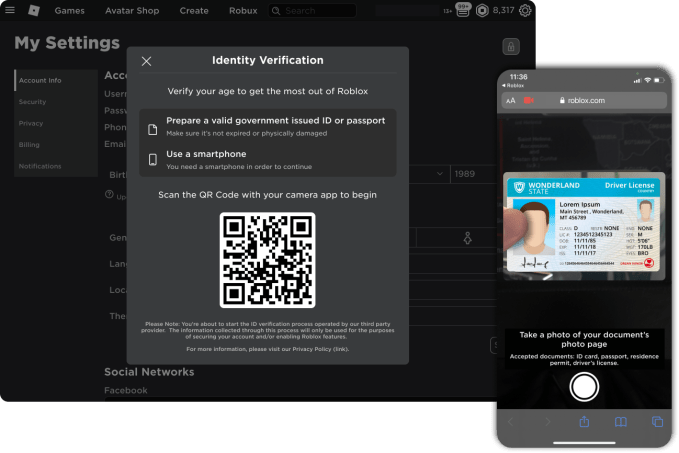
All right guys supposedly, I’ve just made a brand new account here on Roblox knight. What we’re going to have to do is head over to our settings. So here’s the main thing that you guys have to do if you guys don’t have an email address or a phone number on your account or you only have one of the two. What you’re gonna have to do is you’re gonna have to add those both you need a phone number and an email verified to your Roblox account. It has to say verified right there. Also, this is also very important the age on your Roblox account has to be over the age of 13. If your account is under 13 unfortunately you’re going to have to create a new account that is over 13.
So I see certain people saying that even though they have an email address and a phone number on their account they still don’t have access to voice chat. So, they need to remove your email and your phone number and then re-verify them to the account and that might refresh Roblox’s systems and add voice chat to your account once you’ve done all that.
All you have to do is head over to the privacy tab on the side and you’ll see this new option under beta features enable voice chat what you’re gonna have to do is click on that and then it’ll say about disclaimer about voice chat. You can read disclaimer if you want but all you have to do is click this check mark and then click on enabling and there you go voice chat is now enabled on your account even though you have never verified an id.
Here we have answered how to turn on roblox vc (Voice chat), if you have any more questions. Do tell us in comments below and we will try to answer them











