Know how to How to Enable a Firefox Extension in Private Browsing Mode
A lot of people surf the web in Private mode. It is the Private mode in Mozilla Firefox which lets you browse the internet giving you privacy by keeping your local browsing history private. It is in the default settings of Mozilla Firefox that the browser turns off the extension while you are using the private mode in order to make sure of the fact that the extensions do not pry on your data.
However if in some cases you feel that your extension is really trusted, you can use it well while browsing in a Private Browsing mode too, and we’re here to tell you exactly how that can happen. Follow simple and easy steps to Enable a Firefox Extension in Private Browsing Mode.
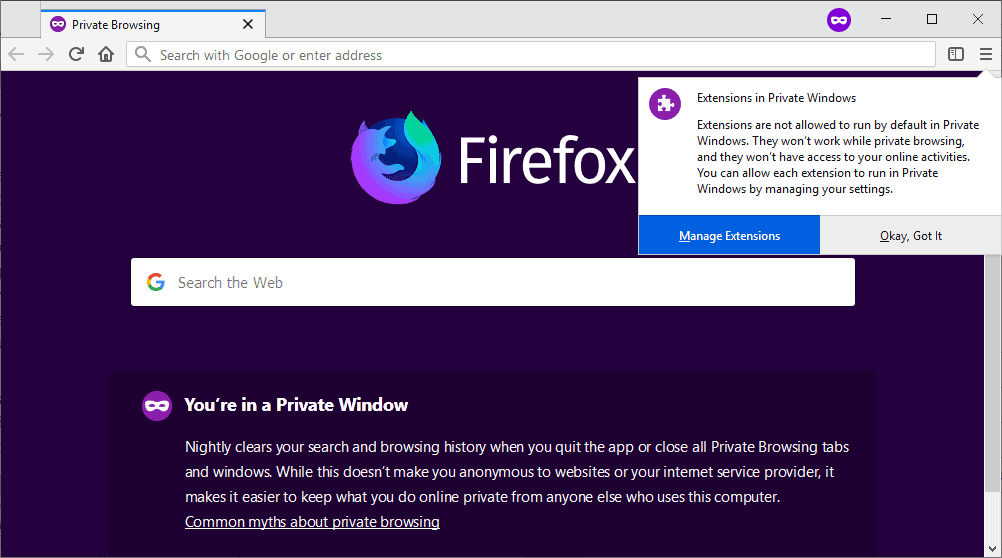
Enable a Firefox Extension in Private Browsing Mode
- First steps first, launch the firefox browser in any window you like.
- Your next step is to select and click the Firefox menu button, it is represented by three horizontal lines present at the top right section of your screen.
- You will get a list of options and the next thing that you will have to do is click on the option of ‘Add ons’ from the menu.
- There is also a shortcut to open the Add ons of your extension- Ctrl+Shift+A
- A new tab will appear with the title of ‘Add-ons Manager’ in your browser. In the Add ons Manager tab you will get all the firefox extensions that you have installed in your Mozilla Firefox browser.
- After you find all the extensions, you will have to look for the extension which you want to browse in the private mode.
- Once you find that specific extension, you have to click on the three-dot button present right next to it.
- When you click on the three-dot button another menu will appear listing on three options. The options will be- Remove, Report and manage. Click on the option of Manage as your next step.
- Once you click on the option of manage, you will see that there are more options accessible for your extension.
- Keep scrolling past all the options which appear on the new page until you find the option of Run in Private Windows.
- After you find the ‘Run in Private Windows’ options you will discover two options again. One is ‘Allow’ and well the other is ‘Don’t Allow’.












