Get your missing email right back in your account. We’re here to tell you how to get back all the ways to recover deleted emails from your Gmail inbox.
Did you accidentally delete a mail you didn’t intend to delete? Well, worry not! There a number of ways with which you can recover your deleted emails.
How to Recover Deleted Emails From Gmail Using the Trash
Just like how Windows and Mac give it, Gmail also comes with a trash option. If you deleted your mail it is highly possible that it is in your trash folder. You can retrieve any mail from the Trash until and unless you haven’t permanently deleted it. Recover any mail that you delete from the trash within 30 days of deletion. One thing you must note that Gmail only stores deleted mails in Trash for 30 days, after this period mails are automatically deleted.
Here’s how to recover deleted emails from Trash
- Open the Gmail website on your computer.
- You will only be able to find the option of Trash when you click on the option of ‘More’ which appears on the left section of the screen.
- As soon as your Trash box you will be able to see the mails that you deleted. Retrieve them or even empty the Trash box by deleting them all.
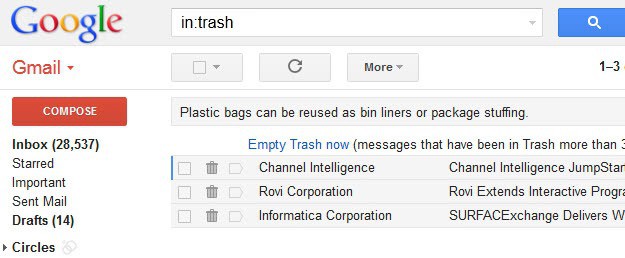
How to recover deleted Emails from Gmail using Gmail search
If you can find the mail you have been searching for in the Trash of Gmail, its well and good. In case that you can’t, don’t feel disheartened. It can be a gruesome task to find a mail from Trash section with a sea of mails there already.
Save yourself all the time an effort when looking for to recover deleted Emails in Gmail. Search for your lost mail in the Gmail Search. The fastest way to get to your mail is to search with Advanced search. The more information you give Gmail, higher the chances for your mail to be found.
Enter all the details you can remember and then hit on search button. The perk of using Gmail search is it narrows down all the fields of searches and takes you to the exact result.
How to finally recover the Deleted mail from Trash
Once you get your missing mail either from the Trash or the Advance search, the path after that is pretty clear. To recover the mail, all you have to to is click on the checkbox present at the right side of the screen.
As soon as you click on the checkbox, you will find a button of ‘Move to Inbox’. Click on it, and that is how you recover deleted emails from Gmail.










