Know how to How To View And Edit Apple Notes On Windows 10 in simple and easy steps-
Bucket list, grocery list, poems, important information- name it and your notes have it! You can have to access them anywhere, anytime. But what to do if your notes are Apple notes and you need to view it on Windows 10? In case that you are a Windows 10 user, you must be already familiar with the fact that there is no direct way with which you can access Apple Notes on your PC. But if you have been scratching your head searching for ways to do it with a workaround, you’ve landed to just the right webpage.
Here is How To View And Edit Apple Notes On Windows 10
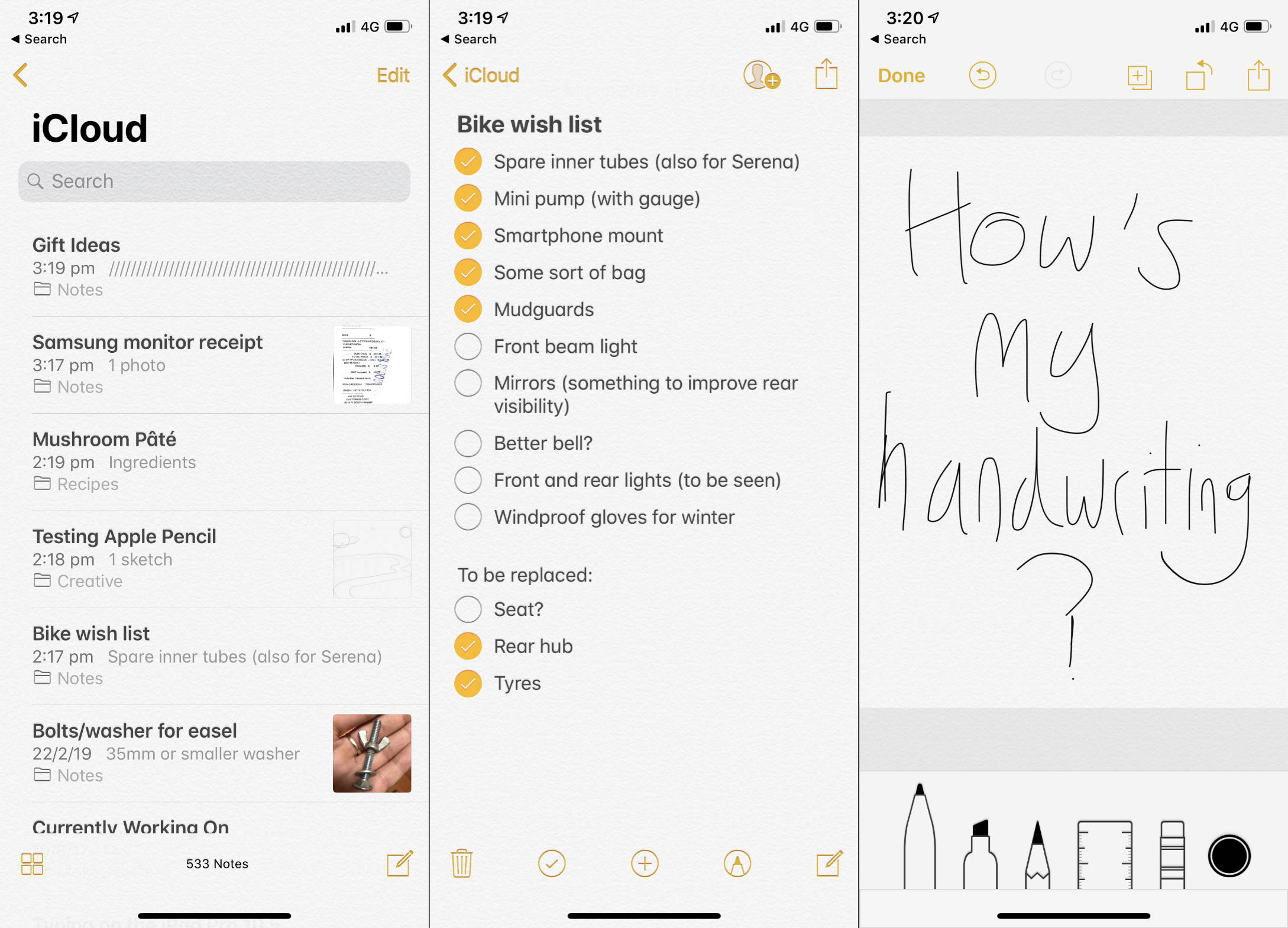
Use the iCloud Website to Access Apple Notes
When you use iCloud website you open yourself to the possibilities to access many of Apple’s services on your non-Apple devices. The services that you can access also include the feature of Apple Notes. So to access your Apple notes on a Windows 10 OS all you will have to do is use iCloud Website.
Here is what you need to get access to all your iPhone, iPad, and macOS notes-
Before starting with the process, you will have to make sure that your Apple notes devices are synced to your iCloud account.
So when you have ensured the above mention, head straight to the settings section on your iPhone or iPad, and then tap on your name. After you find the option of iCloud, turn the toggle on for the option of ‘Notes’.
When you are using the macOS, you will need to click on the Apple logo which is present on the top-left corner of your screen and then from all the options that appear you will have to click on “System Preferences”. Next select “iCloud” and then check mark on the “Notes” option
So once your notes are synced to iCloud you can use them from your PC that works on Windows 10 or any windows for all that matters. All you will have to do then is tap on a browser, type in the iCloud website and then put in the credentials to log-into your account.
Next thing, Click on the option of ‘Notes’ like you own it and there you will find all your iOS and macOS notes on your screen.
If you wish to just check out your notes, be their guest, if you need to edit it, you can do the same too. All things considered, you can even make new notes for yourself!











