Facebook- you hear the term and you can almost see the 2.7 billion people posting their lives on it. Facebook has for quite some time been known to take, store, and sell your information and constantly cause you re-to assess how the interpersonal organization handles your security. Regardless of whether you need to take a little break or erase your Facebook account totally, here’s the ticket.
What’s the difference between Deactivation and Deletion?
There are two ways in which you can get rid of all the social competition on Facebook. One is that you delete it permanently, the second is that you deactivate it for a while. When you choose to delete your Facebook account, there is no way you can use your old profile back again. However, when you deactivate your Facebook, you can come back to the Facebook world anytime you want. All you’ll need is a simple log-in.
Deactivating your account can be really helpful when you want to take a break. When deactivating your account you will have the powers to stay behind the veils and come back when you need. Another advantage of deactivating your account is you will still be able to use Messenger.
How to deactivate your account?
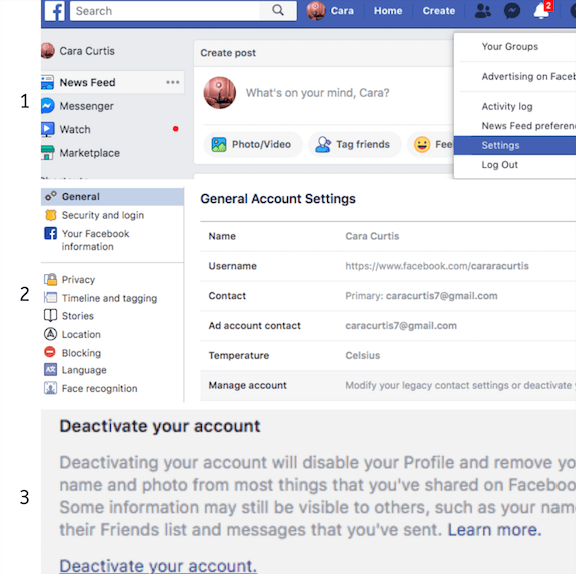
Take a break with Facebook without breaking up by deactivating your account. Here’s how-
- Open the Facebook website from your browser.
- Head to the settings option and click on it.
- From the list present to your left side of the screen, click on the ‘Your Facebook Information’ option.
- When the webpage loads, you will find an option ‘Deactivation and Deletion’ in a list.
- Click on the ‘Deactivate Account’ option. To proceed with the account deactivation process, click on ‘Continue to Account Deactivation’.
- After this step, a window will appear which will ask you the reason for your account deactivation decision. There will be plenty of reasons and we’re pretty sure you will find yours too. In case you don’t, you can mention your own reason in the dialogue box stating ‘Please explain further’. If you feel the need pt-out of future emails, and decide whether to keep using Messenger. When all of this is done, click on the ‘Deactivate’ button.
- You will receive one last confirmation of the account deactivation. If you wish to proceed click on ‘Deactivate now’.
- For the Facebook account deactivation process, this will be it. You will be then redirected to the log-in page.
- Whenever you wish to return back to Facebook, log-in with your ID and password to have it all back.
How to delete your Facebook account?

- Double click or a single tap on your web browser and head straight to the Facebook page.
- Reach to the settings menu and find the ‘Deactivation and Deletion’ option.
- Click on the ‘Permanently Delete your Account’ option.
- Proceed with clicking on ‘continue to account deletion’.
- While you’re on it, Facebook will confirm your decision by showing the possible consequences that come along with Facebook account deletion.
- Before you delete your account permanently, be sure to back up any data you want to save.
- When you’re 100% sure that you want to delete your Facebook account, click on the ‘Delete Account’ button.
- One last step will be to re-enter your password for security purposes.












