- ETA stands for “estimated time of arrival,” and tracks when you’re expected to arrive at your destination.
- Now easily share your ETA in the Apple Maps app on your iPhone, with a single tap on the “Share ETA” button, which appears once you start navigating.
- It’s the wonder of apple maps that will let you share your ETA with anyone in your contacts list. You can now let family and friends track your progress in real time.
ETA stands for an estimated time of arrival. There is a feature present in your Apple Maps that will give your friends and family a real-time window into your route and location. After the new update of iOS 13, we will suggest you leave on time for the movie, cause with the ETA feature, you’re ‘was stuck in traffic’ excuse won’t work.
The one you send your ETA to will be able to view where your iPhone is and track you along your route via Apple Maps. Though one must note that the ETA feature is just available for iPhones with iOS 13 software updates. Which further means, phones having iOS 12 or below that will not be able to use the estimated time of arrival feature.
Here is how to share your ETA in Apple Maps-
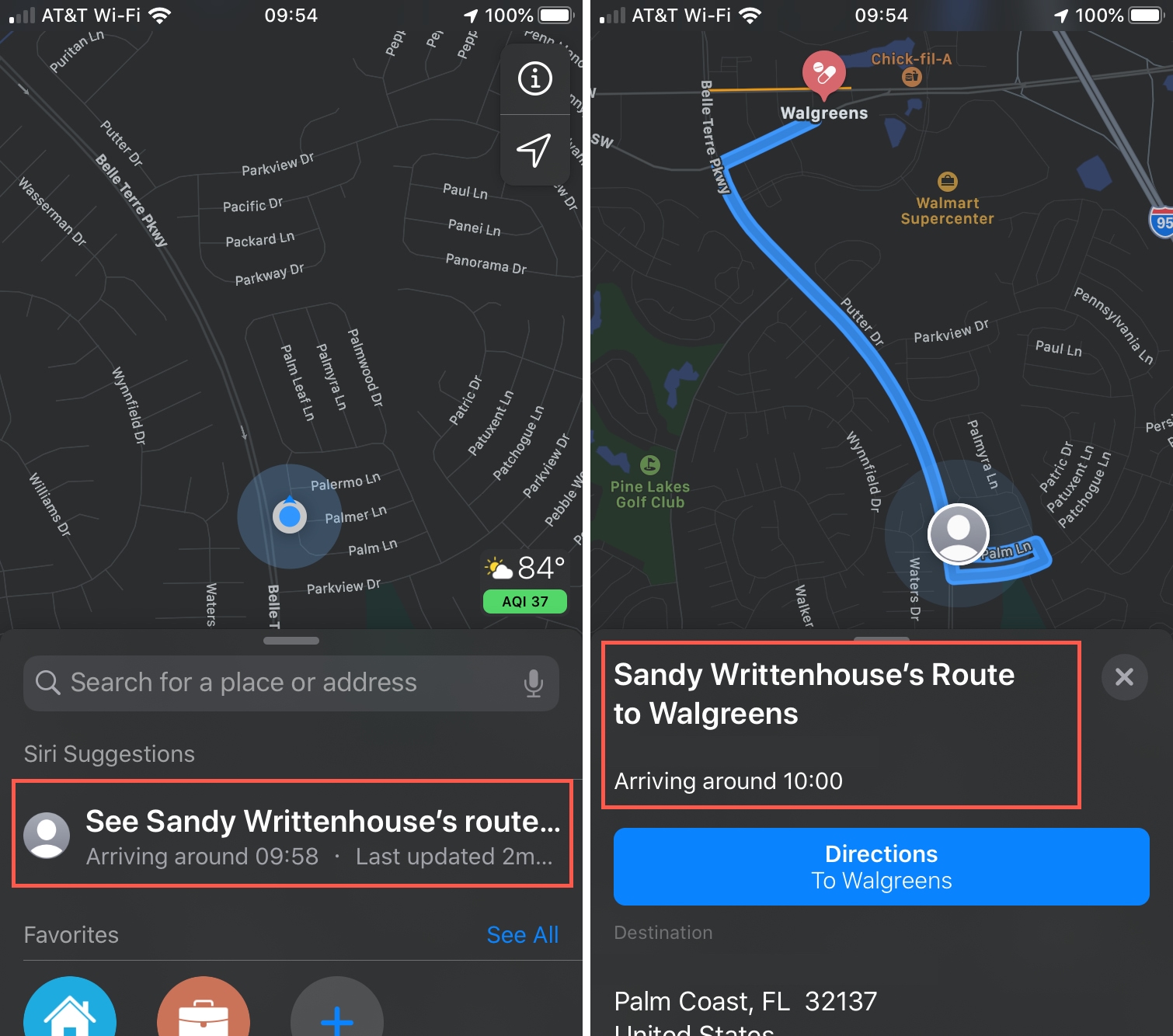
- Head straight to your apple maps app and search for your desired destination.
- In case you have not tap to start the directions, tap the blue “Directions” button.
- Type in the location address, choose your preferred route and tap the green “GO” button to start navigation.
- While you are on your way, navigating the directions, tap the gray line. It will be present on the and will open the menu options.
- In the menu you will find the option of ‘Share ETA’. Tap on that.
- When you will tap on the share ETA option you will recieve a list of top 5 contacts. The good news is you can share your ETA with more than one person at a time.
- In case you want to send your ETA in Apple Maps with someone whose name didn’t appear in the list, worry not! You can still send it by tapping the “Contacts” icon to search for that person. Tap the contact on the list to start sharing.











