How to share your Instagram stories and post on Facebook in simple easy steps-
You sure would have heard about the best duos of all the time. Like Parle-G and tea? Well, today’s power couple is what you can say Facebook and Instagram. Together they are taking all over the world and all of its people are simply bowing down to their sync. Now that we’re already talking about it, it is justified to say that the biggest perk of this blend is being able to share Instagram stories and post on Facebook. Apart from saving your time what it works more for is boosting your content’s reach. If you don’t already know the process of it, here’s how you can go through with it-
Share your Instagram stories and post on Facebook
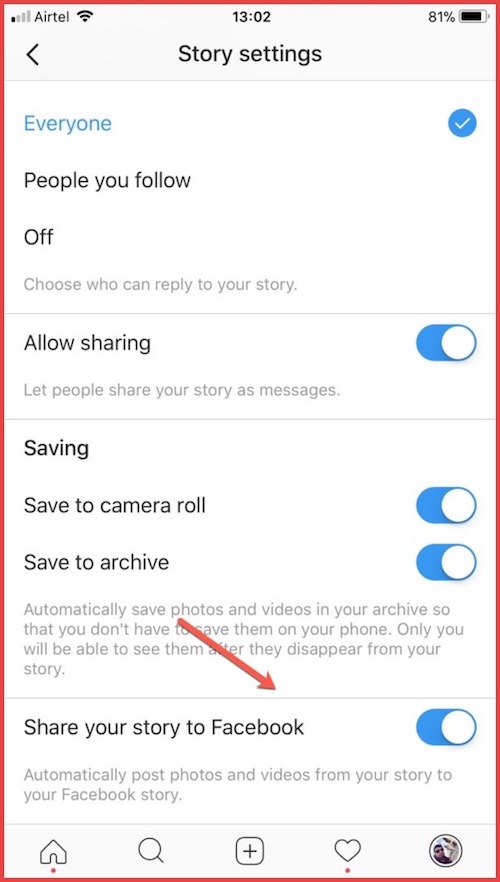
- The very first step to this process is making sure that your Facebook and Instagram accounts are linked together.
- Secondly, head straight to the Instagram app on your device, be it Android or iOS and then reach to your profile.
- When you open your profile section, tap on the three-line menu icon which will be visible to you on the top-right corner of your screen.
- From all the options available in the menu section search and tap on the “Accounts Center.”
- Later you have to go through the “Accounts and Profiles” section.
- You will again get a set of options from which you will have to tap on the “Add Accounts”. After this you will have to sign into your Facebook account.
- When you are working with the sign in Facebook process, you will have to go through with a set of instructions to complete the authentication process. After being through with it, Instagram will pop ask you to enable “connected experiences.”
- All you have to then do is tap on the option of “Continue” button. To proceed be sure to tap on “Finish Setting Up”.
- Navigate your taps back to the option of “Accounts Center” and then tap on “Your Story and Posts.”
You will get the option of “Automatically Share”. As per your choice you can turn the toggle on for “Your Instagram Story”. This is how you can automatically share your Instagram story to Facebook too. When you turn on the toggle for “Your Instagram Posts” too, Instagram will similarly post the Instagram post on your Facebook too.











