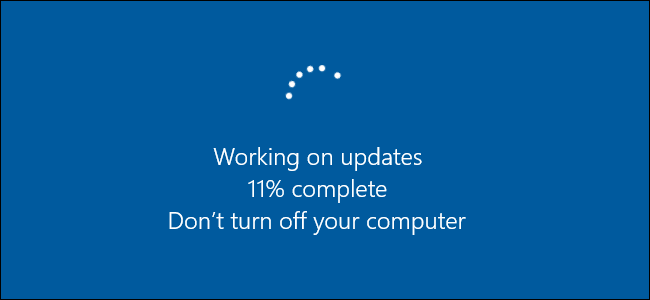
Microsoft Windows is the most preferable windows for users for obvious reasons. Windows is a user-friendly operating system that can be used by even someone who has not used a computer ever before. To keep up with the use of it, Microsoft keeps launching new versions of the operating system. To facilitate ease of use, the users need to update their Windows version too. If you have to update your Windows too, here is where you can learn how-
The back-story to Update your Windows-
A while ago Microsoft’s free upgrade offer for Windows 7 and Windows 8.1 users was put to an end. However, you can still update your Windows free of cost and we will tell you how! While one side Windows does not provide special upgrade offer sites, it is still lenient enough to offer a license for people who upgrade from Windows 7 or Windows 8.1.
One thing you must tie a knot of is that when you update your Windows it could wipe your settings and apps. In case you are updating from Windows 7 to 10 you do get an option to keep your files and personal data. Still, because of the differences between both versions, it is not likely to keep all of your existing apps. So we will suggest you pen down all apps you want to have in your new Windows version.
Here is How to update your Windows-
- Store all your data you fear losing while you update your Windows
- Head over to Window’s 10 download site. Here is the link- https://www.microsoft.com/en-in/software-download/windows10
- Head to the Create Windows 10 installation media section, and click on the “Download tool now,” and run the app.
- When you receive the prompt click on “Upgrade this PC now.”
- You will later get a question if you want to keep the old files or start fresh.
Note: If you choose to start fresh or even click on to keep files, keep in mind that you will lose your apps and settings will be deleted for the Windows 10 upgrade. - Once you have completed the update, you shall receive the license for Windows 10.
You will be able to find the license with-











