How to Use Google Duo to Make Video Calls on the Web in simple and easy steps?
Now you might have heard a about a number of options when it came to make video calls. Time may change, apps may come and go, but Google Duo will always be at the top of the list whenever it will come to make video calls without hassle.
During the tough times of Covid-19 pandemic, with everything coming up online, Video calls and along with that Google Duo too has become a huge part of our lives. Got a meeting? Google Duo, an online date, Google Duo! The answer to all the video call options with high quality is Google Duo! It might be come as a relief to you that using Google Duo is pretty straightforward and easy.
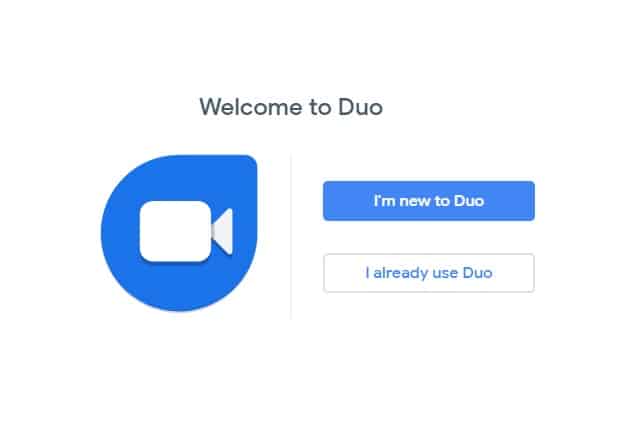
Here is how to Use Google Duo to Make Video Calls on the Web-
- Launch your web browser in your compute, like chrome, firefox or Safari.
- The second step is to visit the Google Duo website on your browser. Follow this link duo.google.com to navigate straight to the Google Duo website.
- In case you are not logged in with your Google account, you may try with the option of ‘Try Duo for Web’.
- Once you are done with the signing in, you will have to verify your phone number next. You will have to make certain that the number which is displayed on the screen is same as your number. After you do that, click on ‘Next’.
- When you click on next, Google will then send you a verification code on your phone number. You will have to enter the same number in your screen to verify your number. If you do not recieve a verification code, you can select the option of “Resend SMS” or “Call Me”.
- It will highly depend on the kind of browser you are using that Google Duo will ask for permission to promt your device with incoming calls. In case you are okay with Google making the calls, click a hit on ‘Got it’.
- You must select the ‘Allow’ option to the The pop-up box requesting a permission to “Show Notifications.
- Once you are logged in to your Google Duo account, you will be then able to use Duo to make or recieve calls. To call someone, all you have to do is to click on “Start a Call”. You can call anyone easily by searching their phone number or email. One can also make a group call by clicking on “Create a Group Link”.











