How many times has it happened to you? Falling asleep which watching a series or movie, to realize how you went from Episode 3 of Season 1 to say, episode 5 of the season 3.

Not only is that a waste of data, but you also have to figure out where you were. Also a waste of the device’s battery. Such a drag!

Well, the biggest OTT platform, Netflix is finally working on launching a global test for Android users which will allow them to set a timer.
How to?
So let’s take a look at how can you use these new features –
- Select and play a show or movie you want to watch on your android phone.
- You will notice a clock icon located in the top-right corner of your screen. It will be labeled as Timer.
- Tap on it.
- Now select any one option between 15 minutes, 30 minutes, 45 minutes to “Finish show”.
- Now enjoy your show.
This is how you can use this new feature.

New features –
The new update from the OTT giants, which have a user base of around 182 million subscribers has the following new features –
- It lets the viewers choose from a set of 4 timings – Instant stop, 45 minutes, 30 minutes, or 15 minutes.
- Once the user has selected the time, the Netflix app will automatically shut down after that given period of time. So for example, if you’ve set the timer for 30 minutes, and if you doze off while watching the movie, Netflix will turn off automatically after 30 minutes.
- Moreover, the Auto-play feature will also be paused.
Since the feature is in the testing mode, its accessibility is limited to a few selected Android users, globally. Netflix has also announced based on the results, they will be introducing this sleep-timer ability to other devices, including TV sets and desktops.
 18+ ONLY
18+ ONLY
In its testing capacity, Netflix has introduced this feature for just adult profiles. It will probably introduce this in the kids profile too. Technically, if you think about it, it is more suited for children than adults as they tend to doze off way more.
This feature would probably help a lot of Netflix viewers wake up early!
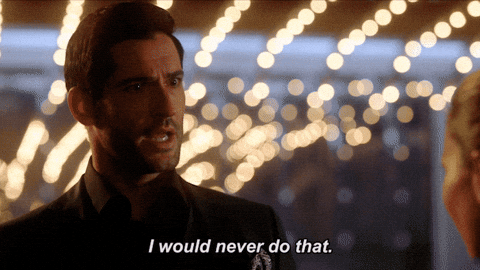
Nah, just kidding. But on a serious note, it was a much-needed feature. Many users have been discussing the idea of having a sleep-timer on Netflix for years. Have a look –
A lot of other apps like Spotify, Pandora, and Amazon Prime already have a feature like Sleep Mode. Maybe a little late, but well, better late than never! Netflix is also joining the list.
So now, you can finally watch Netflix and chill for real without having to worry about data consumption, device battery, or going 20 episodes back! Happy binge-watching!












